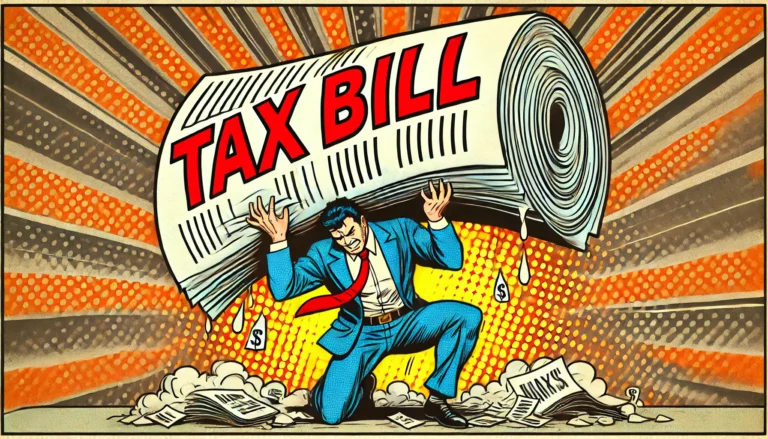Welcome to another episode of “Things I Didn’t Know I Needed to Do, but Probably Should Just to Cover my Butt.”
If you have a website and you put any sort of content on it, you should probably include a DMCA Takedown Notice policy. It’s a page on which you’ll provide information for somebody who comes to your site and wants to claim that you have violated their copyright by including a piece of content that belongs to them. It lets them know who they can contact and what steps to take. It’s a protection against you to include this on your website because without it and without naming a registered DMCA agent to receive a copyright infringement notice, somebody can just file a lawsuit against you for copyright infringement.
Let’s back up a little bit.
What is the DMCA? The DMCA stands for Digital Millennium Copyright Act, which in a nutshell is a law that governs how copyrighted material that’s been posted online is to be treated. There are provisions in the Digital Millennium Copyrights Act that protect companies and websites like Facebook and YouTube from being held liable for any content that users post on their platforms that may be violating copyrights.
Now on your website you might have an image or a video or a song that – as far as you knew – was perfectly free to use. Maybe you think you’re using it in a way that complies with fair use policies, or it was otherwise provided to you, and you thought you had permission to use it, but it turns out it belongs to somebody else and it is copyrighted. And now you have somebody else’s work on your website.
If you don’t have a DMCA Takedown Notice on your website, you can just get slapped with a lawsuit right then and there. But including a DMCA Takedown Notice on your website guarantees that you have a lot more protections and margin in case there is a copyright infringement lawsuit blowing in the wind.
It’s easy enough to do. You can probably find a copy-and-paste template out there, plug in your information and create a web page for it, and link to it (maybe included in the footer); make it easy for people to find. But in it you need to name a registered DMCA agent. Where do you get one of those? Do you need to go to the agent store or call a lawyer? You could. Or you could also name yourself as an agent. But you have to be registered. So this is what you do:
Go to dmca.copyright.gov. Here you can search for designated agents or you can create a free account.
There’s actually two parts to this: First you’ll go and click on Registration Account Login. Follow the prompts and fill in the form with some basic information. They’ll send you an email to confirm your account. Click the link in the email to activate your account.
Now once you log in, you need to add a service provider. You can name yourself and write in all of your information. Follow the prompts.
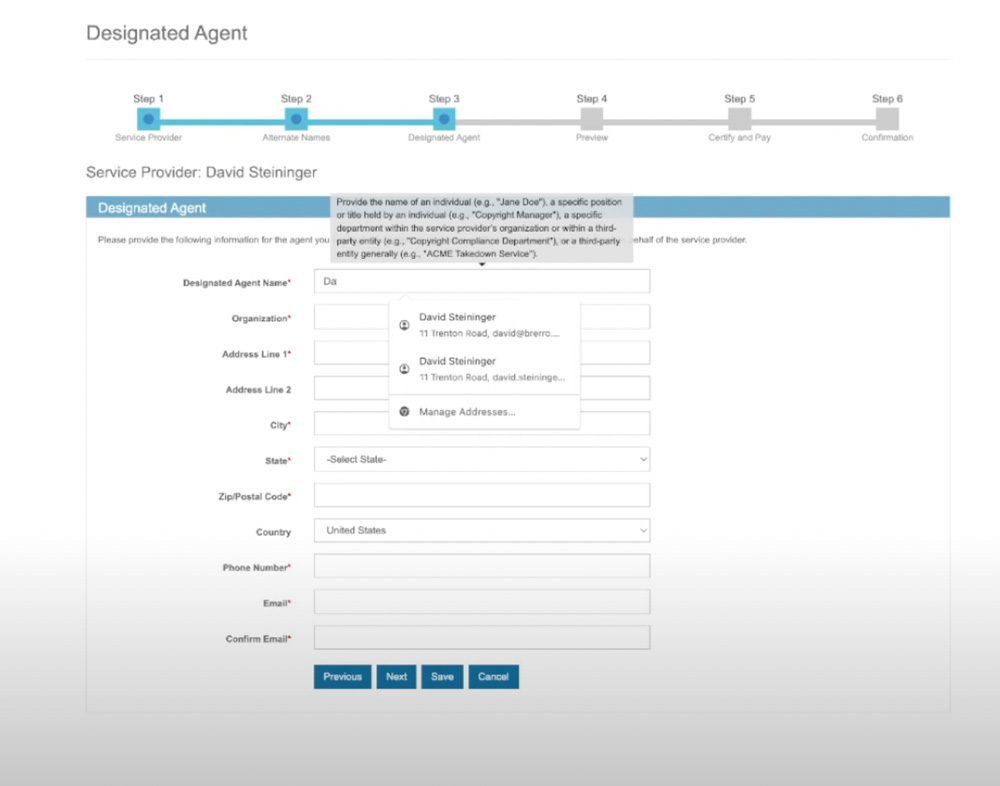
Once everything is completed, you’ll have to pay a whopping $6 to finalize your registration. You’ll have to give up a nitro cold brew, but I think it’s worth it to cover your butt.
Congratulations, you are now a Registered DMCA Agent.
Now that that’s taken care of, let’s actually create a DMCA policy. A quick Google search for DMCA policy template will find you a number of options.
I found one at websitepolicies.com/dmca-policy-generator. They have a free version and a premium version that allows you to customize your policy and use it in a wider variety of applications (commercial use as opposed to only personal use). They also offer several bundle deals for other important disclaimers and documents. Sidebar: When I was first going through the process, I wasn’t interested at all in upgrading to their paid service let alone shill for them, but $60 for a bunch of essential, customizable legal documents isn’t bad at all. But keep reading on for another recommendation.
Creating your DMCA policy is simple. You just follow a few prompts, and the website will generate the policy for you. You can copy and paste or embed their own snippet on your site. I opted to create my own webpage for the policy and copy/paste the policy text.
You can see the finished product here.
Another option for DMCA and other legal document templates that I would highly recommend is Online Business Foundations with Jim Hart. Jim is a lawyer, and he has a YouTube channel with lots of great information on how to set up an LLC and other legal considerations for your business. His channel was invaluable for when I was establishing my own business.
Jim put together a really nice course on all of the legal things that you should consider to make sure you are safe, you’re protected, you have all the documents and policies that you need on your website. And he has templates. Very similar to websitepolicies.com; you can complete a short questionnaire, and the document maker will spit out a tailor-made DMCA policy. He also has Privacy Policies, Terms and Conditions, and other templates that you can use. And it comes bundled with a membership to the Online Business Foundations. Check it out. No affiliate link. Just an honest to goodness plug for an honestly good service.
Shop around and find a template that works for you. There are a ton of other options. Just get it up on your site and make sure that you’re protected.
I mentioned a few other things like a privacy policy and terms and conditions that you should have on your site as well. I’m planning on covering those documents and other disclaimers in the future. But I wanted to make sure that I was touching on the DMCA policy, because I don’t think many people know about this one, but lots of people are potentially playing around with fire by playing around with content that they don’t fully own.
Getting registered as a DMCA Agent is $6 for three years. A policy is a few more bucks. Everything together is no more than a half hour of your time to get everything set up. Well worth the cost for making sure that you’re protected.