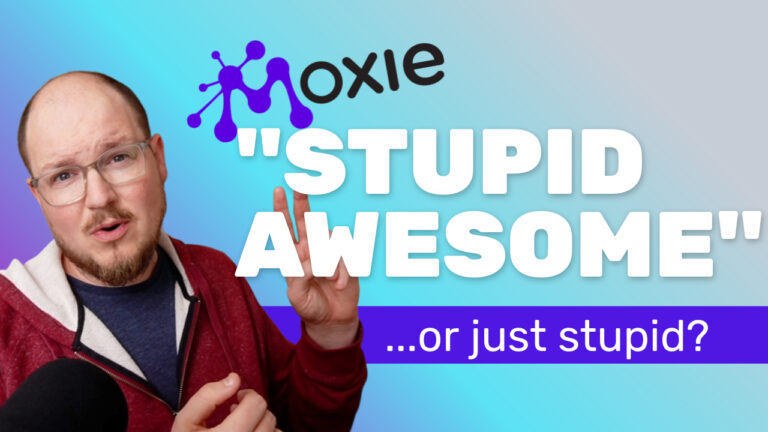Let’s kick up your video quality a notch. In a recent video, I showed folks how to improve their composition, lighting, and video camera quality – all without spending a dime. Now, let’s go even further and build out a great work from home video setup with camera, microphone, and lighting upgrades that can work for any budget.
Before you rush out and spend a ton of money on the latest, greatest video equipment, start with what you have. Then make incremental improvements as you are able. When I first started my YouTube channel, I was shooting with the built-in webcam and microphone in my laptop. And you know what? It got the job done! And make no mistake – the true value of any call, course, or other content you are creating is you; what you are saying and how you are saying it! 4K video and crystal clear audio is just bonus. But a very important bonus that can greatly improve the level of professionalism you portray to your audience.
With that said, let’s start building out your new and improved home video studio.
Audio Upgrades
By following a few simple rules for lighting and composition, you can make an entry level webcam look quite good (and stand head and shoulders above everyone else on the Zoom call). But one thing you can’t fake is audio quality. And audio quality has a huge impact on how people perceive your video quality.
Ideally, you want both your video and your audio to be sharp, but if you’re on a limited budget and you must pick one place to start, I would definitely recommend getting a better microphone before you invest in a better camera.
For less than $50, you can pick up the Razor Seiren Mini, or the Fifine K669 kit that comes with the a boom arm and a few other accessories.
For about $100 to $120 you can get the Elgato Wave:3, the Sennheiser Profile, the Blue Yeti, or what I’m currently using: the Samsung Q9U.
You can spend even more money and get more features, better build quality, better brand reputation. But depending on your use case; if you’re concerned with just improving your call quality, you don’t need to spend a ton of money.
The microphone I’m using: Samson Q9U
I landed on the Samson Q9U for three reasons. One, it looks nice and I’m a shallow person. It’s actually been mistaken for a much more expensive microphone on a few occasions. More importantly, it sounds great. And the fact that it’s a dynamic microphone means that it’s good at rejecting background noise, which comes in handy when you work at home and your three young boys are homeschooled.
The Samson Q9U also has USB and XLR inputs, so it can grow with me if I decide to continue leveling up my setup in the future.
I’m not an audiophile, sound engineer, or even a regular tech reviewer. I’ll leave the deep dive product comparisons to folks like Tom Buck and Podcast Stage, but ultimately, audio quality is pretty subjective. Different microphones will give you a different sound and your voice sounds different, so it will all work together in different ways. I recommend that you to play around with a few different options and see what works best for you. But whatever you choose, I think a decent microphone is a worthwhile investment.
Camera Upgrades
Webcams are a natural place to start shopping, but by and large, they aren’t great. They are getting better, but be prepared to shell out at least $100 before you get to what I would consider a “decent” image. At least one that’s going to compare with or surpass your phone camera that you can use as a webcam for free.
Webcams are nice for their plug and play simplicity, and some of them have some really interesting features. And I’m tempted to try out some of the new auto tracking options like the Insta360 Link. But at $300, I think my money would be better spent on a secondhand mirrorless camera like the Sony ZV-E10 that I’m shooting on, or the Canon M50 Mark II.
Mirrorless cameras are a lot more versatile. They’ll offer you a lot more control over your image. And similar how the XLR input on my microphone gives me an upgrade path to more professional audio mixing options if I choose to pursue that in the future, a mirrorless camera allows you to upgrade your setup with better lenses, filters, and other accessories.
Of course, with more features and flexibility come more complications and a steeper learning curve. Some of these cameras will allow you to simply just plug in a USB cord and you’re off to the races using that camera as a webcam. But some cameras might require an HDMI capture card like the Elgato Cam Link (but there are cheaper options available on Amazon that you can grab for as little as $20).
You might not need a 4K camera
Keep in mind, Zoom and Google Meet and other apps are going to reduce the video quality. They’re going to compress it a bit for streaming. If all you really care about is live video calls, you probably don’t need to invest a ton of money trying to get the absolute best image quality possible when it’s just going to get crushed down. A decent webcam like the Brio 500 will do the trick. But if you’re interested in maybe starting a YouTube channel or a video podcast or recording digital courses or other training material, then it might be worthwhile to go the mirrorless camera route.
Lighting Upgrades
Whichever camera you choose, to get the most out of it, you’re going to want to put a little thought into your lighting.
Now, you can use a window, but you’re at the mercy of the elements and the time of day. And you can use a desk lamp or a table lamp. Just make sure it’s bright enough as the right color. A warm white bulb will give you a very different look from a daylight bulb. Also, make sure it’s soft and diffused. You don’t want to blast light directly on your face. You want to filter it through something like a large lamp shade or bounce it off the wall to get a softer, more even light across your face. The problem with diffusing and bouncing light, though, is it’s going to cost you a little bit in brightness. The further the light must travel, or the denser the material the light has to pass through before reaching your face, the dimmer it will be. Consider picking up a dedicated video light that’s going to be a lot brighter than a conventional light bulb.
I would personally skip those small LED panels (the size of a deck of cards) that sometimes get packaged in webcam kits and mount to the top of your monitor. Those are fine in a pinch, but they are going to cast a harsh hot spot and unflattering shadows.
Instead, instead I would recommend a larger panel light or a COB (chip-on-board) light like one of my most recent purchases, the Amaran 60D.
I like the 60D in large part because it is a small part. It is low profile and fits right behind my desk setup. But despite its size, it still has a lot of power and pro features. It is compatible with standard light modifiers like soft boxes that can diffuse and direct the light. I want to play around with different looks, this gives me an upgrade path similar to the other equipment I’ve invested in.
In addition to your main (“key”) light, you may want to experiment with additional lights. I have a few RGB color lights to add some interest to the background. I also recently picked up a tube light to mount behind me for use as a rim light to highlight the edge of my body and head and make me pop off the background a little bit more.
There are endless possibilities when it comes to lighting. You can use different combinations of lights to create all sorts of looks and moods. But remember – start simple! Depending on your space and use case, a window or a desk lamp could be perfectly fine; and then build up a more robust studio light set up over time.
Bonus Tip
I’ll leave you with one final tip that’s going to really add some special sauce to your video calls. Add a teleprompter to your setup.
When your camera is mounted above or to the side of your monitor, you can’t really look at the person you’re talking to. If you are looking at the person you’re speaking with on the call, to them, it looks like you’re not looking at them. And if you want to pretend that you’re looking at them, you have to not look at them. It’s a mess.
But a teleprompter solves this. You can put your camera behind a piece of glass that reflects your screen. In this case, I’m using an iPad that shows your video call, and now you can actually see the person you’re talking to, and it looks like you’re staring them right in the eye. It’s a relatively small thing, but I think it goes a long way at making the person on the other side of the camera feel a little bit more connected.
Now, nothing can beat actual face to face communication, but for lack of a better alternative, being able to make eye contact with the other person on the call, it’s going to score you a lot more trust points and it helps you stay a little bit more focused and present in the conversation.
The trouble with teleprompters
I will say the one problem with teleprompters is it mirrors everything, which isn’t that big a deal if you’re just looking at somebody’s face. But as soon as you start mousing around trying to find the mute unmute button or read the chat, it gets really disorienting. But I found a fix for this, and in the grand tradition of “Dave not liking to pay for things,” this solution is also free. So be sure to check out my full walkthrough on how to configure your iPad to be used with a teleprompter.
Start Small
I’ll beat this drum till I’m dead: You DON’T need to rush out and spend thousands of dollars on a bunch of equipment that you don’t know how to use, or are sure whether or not you even need. Learn to make the most of what you already have. If you don’t already have something, borrow it from a friend and get a feel for how it works and how it will improve your workflow. And then purchase a well-reviewed entry-level camera or microphone to get you started.
As you reach the limits of your available equipment, you clearly understand what you need your camera or microphone to do to get you the results you want, and you have the budget to upgrade, then go ahead and have fun picking out your new toys!
These are just some recommendations to get you started. I’ll do my best to keep this article up to date as new products are released. If you want to take a deeper dive into camera gear specs and comparisons, here are few other great tech reviewers who specialize in the audio/visual space: